AI Content Detection Tool
This tool analyzes text input to determine whether it is written by a human or generated by an AI. It provides a percentage-based likelihood and offers options to further check originality.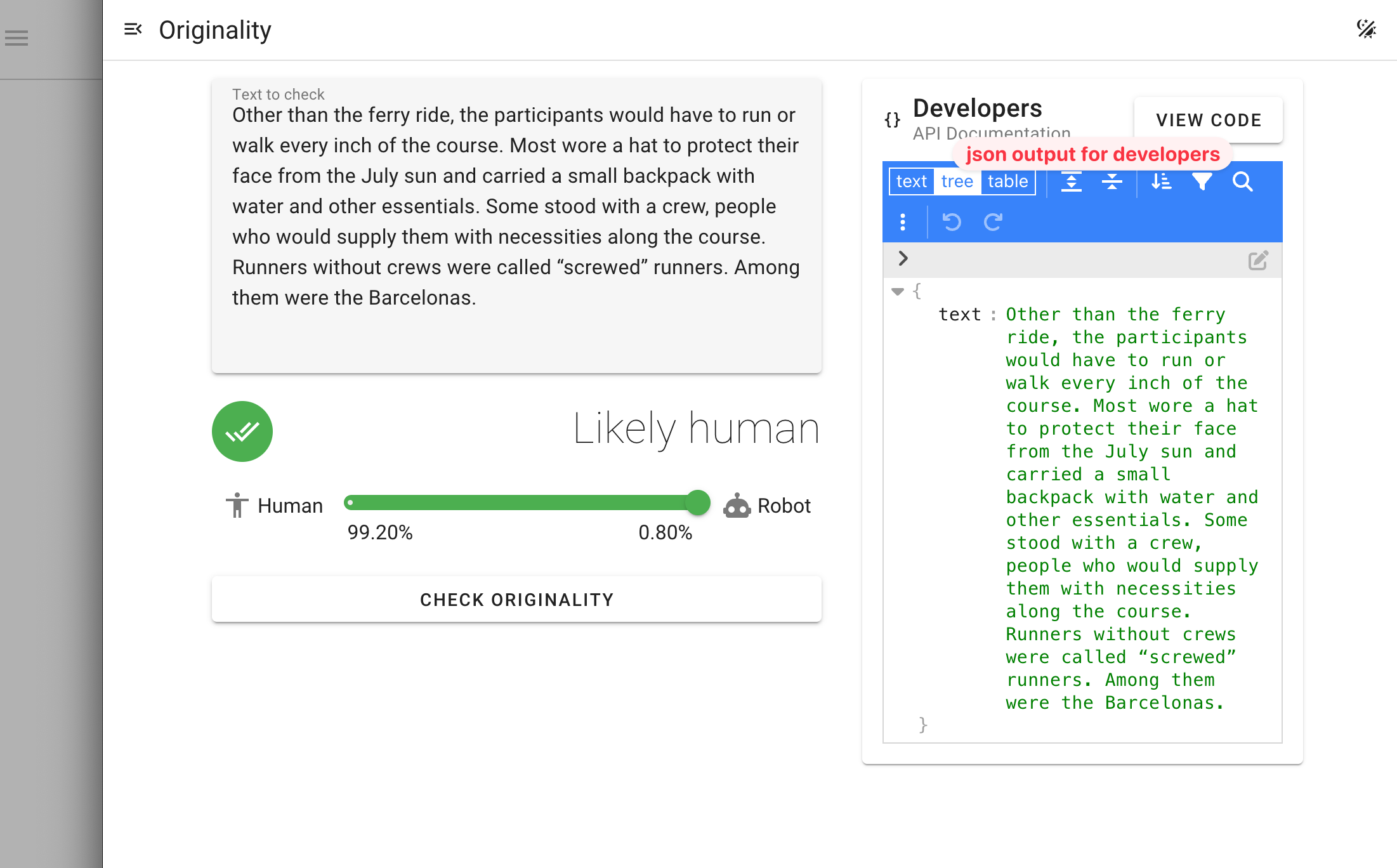
Features
1. Text Input Section
- Purpose: The user inputs a piece of text in the text box labeled “Text to check.”
- Usage: You can type or paste the text that needs to be analyzed.
2. Assessment Section
- Human vs AI Classification: After analyzing the content, the tool displays whether the text is more likely written by a human or an AI.
- Probability Percentage:
- Human: Shows a percentage that represents the likelihood of the text being human-written (e.g., 99.20% Human).
- Robot: Shows the percentage that represents the likelihood of the text being AI-generated (e.g., 0.80% Robot).
- Overall Status: A simple statement (“Likely human” or “Likely AI”) is provided as a summary based on the analysis.
3. Check Originality Button
- Purpose: This button allows the user to perform an additional check to evaluate the originality of the provided text. This may involve verifying if the text has been copied from other sources or whether it is genuinely original content.
- Usage: After inputting the text, click this button to run the originality check.
4. Developer Section (JSON Output)
- Purpose: The tool provides a JSON output of the analysis, which is intended for developer usage.
- Data:
text:The exact text that was entered into the input field is included in the JSON structure for easy integration into applications or further data processing.- Usage: Developers can extract or utilize this JSON output for API purposes or to automate content verification processes.
Example Workflow
- Enter Text: Input the text in the provided input section.
- Analyze: The tool will automatically analyze the text and return a percentage result indicating whether the content is human or AI-generated.
- Interpret Results: View the human and robot likelihoods and assess the final verdict of “Likely human” or “Likely robot.”
- Originality Check (Optional): Click on the “Check Originality” button to run an additional plagiarism or originality verification.
- Developer Integration: Use the JSON output provided in the developer’s section for automated workflows or reporting.
