Key Features
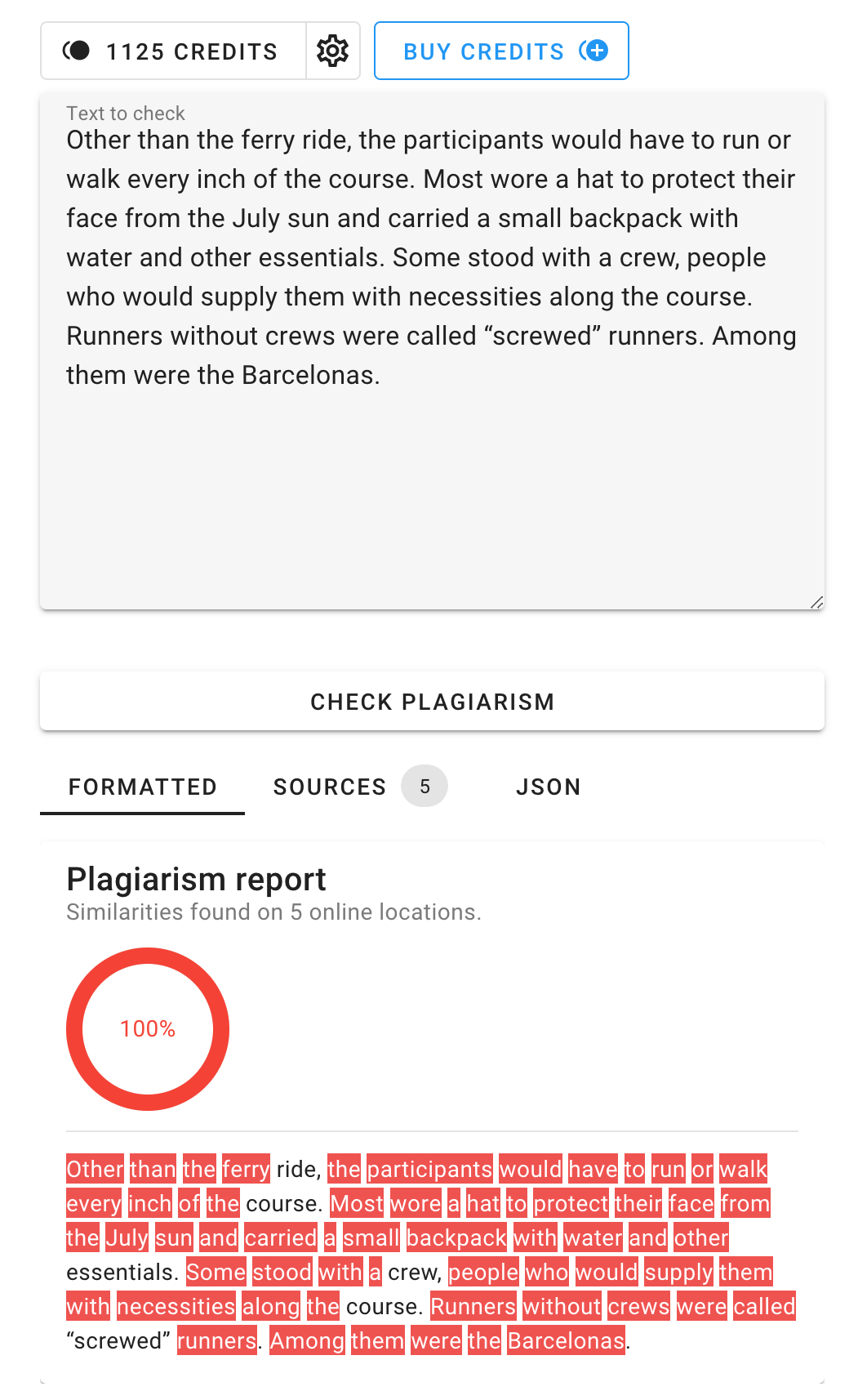
1. Text Input for Plagiarism Check
- Purpose: This is where you paste or type the content you want to check for plagiarism.
- How it works: Simply enter your text in the box labeled “Text to check” and hit the Check Plagiarism button. The tool will search for any similarities with content already available online.
2. Plagiarism Report
- Score: Once the analysis is complete, the tool will generate a percentage score representing how much of the content is plagiarized (e.g., “100%” plagiarism detected).
- Highlighted Sections:
- The specific parts of the text that are flagged as plagiarized will be highlighted in red.
- This makes it easy to identify exactly which sentences or phrases are not original.
- Sources:
- Below the highlighted sections, you will see a list of online sources where the plagiarized content was found.
- The sources are displayed with URLs and percentages showing how much of the content matches those sites.
3. Credits and Configuration
- Credits Information:
- The tool uses a credit system to perform plagiarism checks. At the top of the interface, you’ll find the number of credits you have available.
- If you run out of credits, you can buy more credits directly from the tool to continue checking your content.
- Configuration: You can also configure the plagiarism checker settings for personalized results.
4. Developer Section (JSON Output)
- Purpose: Provides a detailed JSON response that developers can use for backend integration or reporting purposes.
- Data in the JSON response:
- Occurrences & Locations: Displays the number of places where matches were found and provides the URLs for these matches.
- Similarity Score: Shows the overall plagiarism percentage (e.g., 100%).
- Matched Segments: Gives a count of how many segments of the text matched online sources.
- Errors (if any): The JSON output will also note any errors that occurred during the plagiarism check, offering transparency for developers.
- Usage: Developers can use this output to create custom tools or reports based on plagiarism results, using the formatted JSON data for automation.
Example Workflow
- Enter Text: Paste or type the content you want to check in the plagiarism input box.
- Check Plagiarism: Click on the “Check Plagiarism” button to start the analysis.
- Review the Report:
- See the plagiarism percentage score (e.g., “100% plagiarized”).
- Review highlighted sections of text to see what has been copied from other sources.
- Check the listed sources to confirm where the content matches were found.
- Developer Output: View the JSON response in the developer section for detailed data that can be used in applications.
- Add Credits (Optional): If needed, purchase more credits to continue running checks.
